
Download Elementi Sample Projects
Use these sample Elementi projects to get started with Elementi or to equip your showroom. We've organized them into three categories based on the project's use-case scenario. For tutorials on how to use these projects, see the bottom of the page.
WIDGETS Projects
KIOSK Projects
SYSTEMS Projects
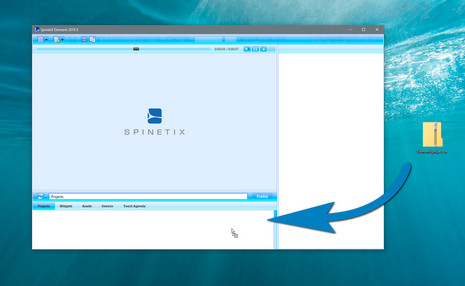
How to import demo contents in Elementi:
The contents listed above are projects created with Elementi, the N1 digital signage software from SpinetiX. To import projects in Elementi, just download any of them from above, then drag-and-drop the project file to Elementi's main window as indicated in the picture on the right.
How to add and use Elementi projects in SpinetiX ARYA:
You can also import, schedule and embed Elementi content in a SpinetiX ARYA project. This increases your creative options and unlocks all the powerful features of Elementi. Watch the video on the right or click below for detailed instructions.


